
STRATEGIC GOAL DEFINITION: UNDERSTANDING AND TRANSLATING THE VISION OF A NEW VEHICLE
Every project begins with jointly developing the product vision with the customer. This vision is not just an abstract marketing goal but a concrete starting point that shapes the entire UI/UX strategy.
In pre-feasibility phases, the following questions are clarified:
- What vehicle class is intended (SUV, sedan, off-roader, etc.)?
- What target group should be addressed?
- What emotional brand world (brand UX) and functional expectations should be met?
- Should existing platforms (carry-over) be used, or should entirely new control concepts be developed?
At this point, the overall vision is broken down into key questions such as:
- Should the new vehicle focus more on an intuitive, reduced control concept or continue proven, analog solutions?
- How important are technologies like voice control, gesture control, or AI-supported personalization?
- What role does innovative infotainment play compared to classic instruments?
The answers significantly influence the subsequent UI/UX architecture. Core USPs are then developed from this strategic foundation. A project team consisting of UI/UX specialists, integration managers, and styling experts then creates initial user stories and outlines a basic interaction concept.
BENCHMARKING: COMPETITIVE ANALYSIS AS A GUIDELINE AND INSPIRATION
Parallel to strategic goal clarification, structured benchmarking is usually conducted. This process is much more than superficial market observation. Instead, a deep analysis systematically shows how competing products solve essential UI/UX tasks.
For example, the Mercedes-Benz G-Class is often used as a benchmark for off-road UI. A benchmarking team examines:
- What display and control elements are used for off-road modes?
- Are differential locks activated via toggle switches, rotary controls, or touch solutions?
- How is the driver visually and acoustically informed about the status of locks or inclines?
- Are there combined physical and digital displays to ensure redundancy and maximum clarity in the field?
In workshops with the customer, it is jointly determined which functions the benchmark is relevant for. This distinction is important because a vehicle may compete dynamically with a benchmark but have entirely different priorities in UI/UX, such as being more digitalized and minimalist.
To make benchmark results tangible, Magna uses so-called evaluation indices. A specific control concept, such as for activating axle locks, can be rated on a scale of 1 to 10. A value of 8 signals a well-thought-out solution that is optimally implemented both haptically and visually. In coordination with the customer, it is then defined whether the new concept should be at this level or deliberately under- or overachieve it.
This approach ensures that strategic ambitions, such as the goal of being better than the benchmark, are made measurable and implementable. At the same time, all project participants are forced to deal with the technical and ergonomic consequences early on.
FEATURE DEFINITION AND USER STORIES: FROM BENCHMARK TO CONCRETE FUNCTION
From the strategic goals and benchmarks, user stories and feature lists are derived. These form the basis for which specific control and display elements are needed in the vehicle.
For example, the decision may be made that a hard off-roader necessarily requires robust hard buttons for central off-road functions. The reasoning is:
- Drivers in real terrain often have dirty or wet hands.
- Touch surfaces are less suitable here because they smear or become imprecise.
- Mechanical switches provide direct feedback.
- Vehicles rocking on uneven ground make it difficult to target digital control elements on the screen.
If, on the other hand, an SUV is to be developed that is only intended for "light off-road" (e.g., forest roads, field paths), off-road functions can be more integrated into the display and controlled via drive modes. This allows UI/UX concepts to be cleaner and more minimalist without overwhelming the target group.
A key component of this concept phase is the switch map: a schematic top view of the vehicle showing all planned control elements (soft and hard buttons, displays, controllers). It answers questions such as:
- Where are displays located?
- Where are central hard buttons placed?
- What tasks does voice control take on?
- Which areas are operable by gestures?
This switch map serves as a communicative basis to synchronize feature decisions with the customer, stylists, architecture, and the electrical/electronics team.
TOOLS, DEMONSTRATORS, AND PROTOTYPING: MAKING CONCEPTS TANGIBLE EARLY
A key element of modern UI/UX development is the ability to make control concepts tangible early. This not only increases customer satisfaction but also massively reduces development risks. At Magna, this approach is closely linked to standardized process guidelines and a well-thought-out system of demonstrators.
The four central demonstrators:
- Online Click-Dummy (Cloud-based): This tool allows complete UI flows to be graphically modeled. No real control units are needed; instead, menus, submenus, and displays are simulated as interactive click flows. The customer or project participants can click through control elements of their future vehicle without a single line of software code existing in the control unit. This tool is particularly valuable in early design phases to quickly create variants and gather remote feedback worldwide.
- UI Demonstrator (Physical Setup): Displays, steering wheel, voice microphones, and initial hard buttons are installed in a realistic cockpit setup. Basic functions such as music control, climate control, or off-road modes can be physically operated. This setup first makes the integration of hard buttons, touch displays, voice, and gesture input tangible.
- ParaSiki (Including Virtual Reality): An immersive VR environment allows experiencing the planned interior and control logic from a first-person perspective. For example, gaze guidance, display placements, or reaching control elements can be simulated. Scenarios with different lighting conditions or driving situations can also be considered.
- VR Simulator: Another step allows testing the UI/UX in a dynamic driving context. Driver and vehicle simulations show how distracting certain control tasks are or how displays and control elements function while driving.
Examples of the added value of these tools: In one project, an existing steering wheel was to be adopted that originally did not support Adaptive Cruise Control (ACC). The team developed various proposals on how ACC could be logically and ergonomically mapped to the existing buttons. In online meetings, there was skepticism from the customer. However, contrary to expectations, the proposed arrangement of control elements on the steering wheel proved intuitive and sensible for the user in a workshop. The customer could directly try out, press buttons, experience reactions on the screen, and make an informed decision.
COORDINATION, VARIANTS, AND ITERATIVE DEVELOPMENT
UI/UX development is a highly iterative process. In regular weekly meetings, not only are status reports exchanged with the customer, but concepts are actively evaluated, and variants decided. Often, different solutions are considered side by side:
- Variant A: maximally economical, uses many carry-over parts, but leads to suboptimal UX results.
- Variant B: perfect UX concept, but usually more technically demanding and therefore more expensive.
Such decisions are always made along the originally jointly defined goal hierarchy. Economic requirements, packaging questions, and styling wishes (e.g., as few visible buttons as possible) regularly lead to compromises that must be carefully weighed.
The goal is to resolve as many of these conflicts as possible in a phase where changes are still without significant effort and therefore cheaper – typically before hardware tools for production are ordered.
CONCEPT BOOK AND SPECIFICATIONS AS THE FINAL PRODUCT
The Concept Book – also known as the Human-Machine Interface (HMI) Book or UI/UX Book – is the final result of the entire development process. It contains:
- All features, their control methods (touch, button, gesture, voice), and feedback,
- Detailed graphics and layout descriptions,
- Precise descriptions of what reaction should occur, for example, when pressing a "Play" button within what time,
- And the linking to functional development IDs to ensure that no feature is without UI/UX.
The Concept Book is the basis for suppliers and internal developers. It is also integrated into the functional production processes: A function is only considered "finished" when its display and control concept is finally defined and "green" in the development process. An online click dummy is also provided as an appendix to the Concept Book so that all stakeholders can get a better picture of the description in the Concept Book.
CONCLUSION AND OUTLOOK
The development of a UI/UX control concept by Magna in vehicle construction is a prime example of the combination of strategic thinking, methodological approach, and creative-technical problem-solving. From the first benchmark through switch maps and user stories to click dummies, demonstrators, and VR simulations, a process ensures that a new vehicle control concept meets the customer's market vision, is technically feasible, and excites the end customer.
With Magna's approach, innovative solutions can be developed that compete in the market – whether through robust mechanical switches for tough off-road use or minimalist, AI-supported touch interfaces for urban premium vehicles. The structured use of benchmarks and demonstrators reduces development risks and costs, ensuring a result that is "ready for series" in all aspects.
Stay connected with Inside Automotive!

We want to hear from you
Send us your questions, thoughts and inquiries or engage in the conversation on social media.
Related Stories
The Future of UI/UX Concept Visualization in the Automotive Industry: Innovations, Challenges, and Perspectives
Inside Automotive
UI/UX Design in Vehicle Development: How Design Shapes the User Experience
Inside Automotive
Market and Industry in Transition: How a Competent Partner Can Help Navigate Challenges in the Automotive Industry
Inside Automotive
Successfully Starting Series Production: Start-up Management in the Automotive Industry
Inside Automotive
Stay connected
You can stay connected with Magna News and Stories through email alerts sent to your inbox in real time.
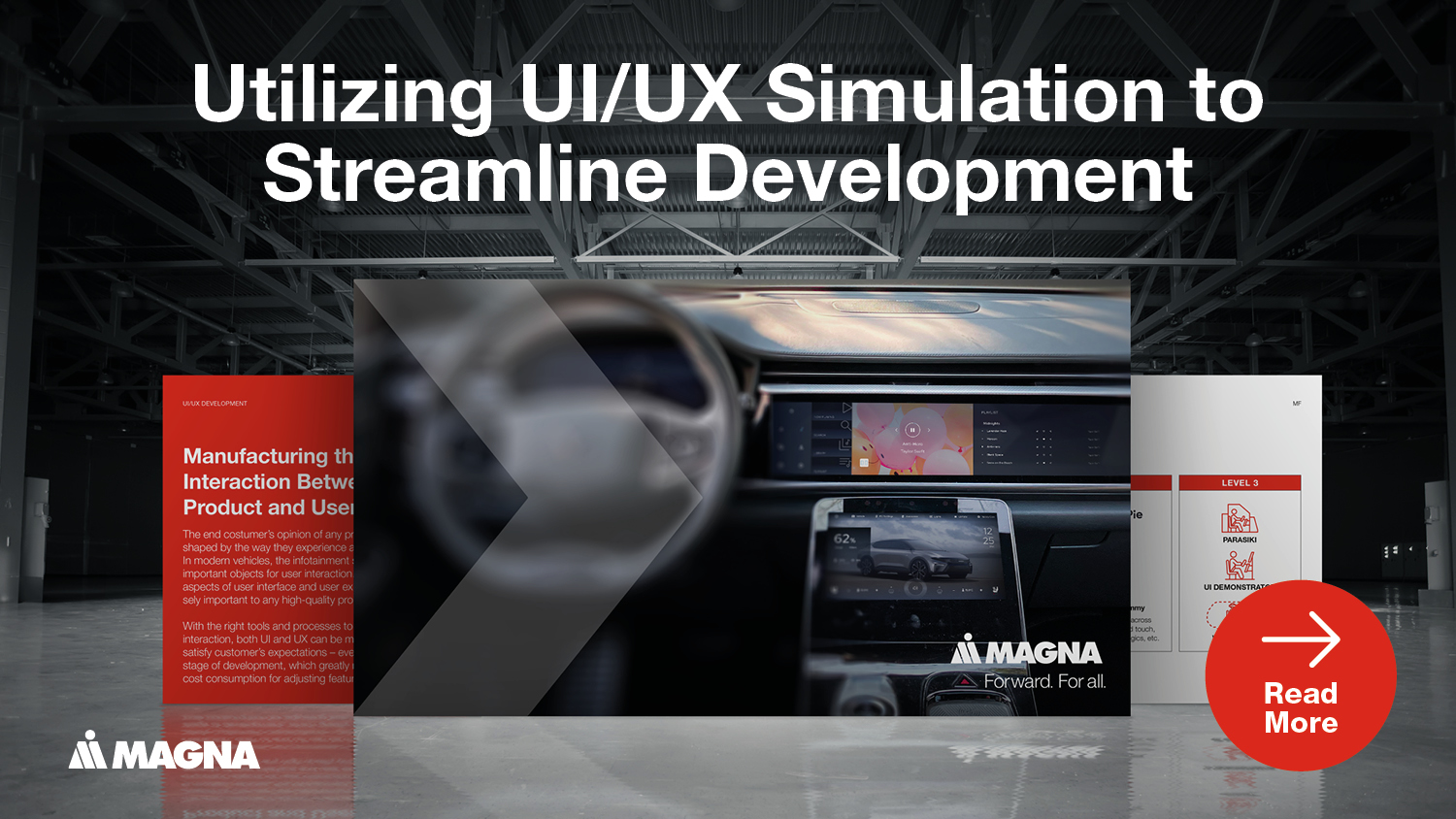



.tmb-widescreen.webp?sfvrsn=8d57edff_1)